Turntable mode allows you to take 360 degree product photos easily. It has 3 parameters.
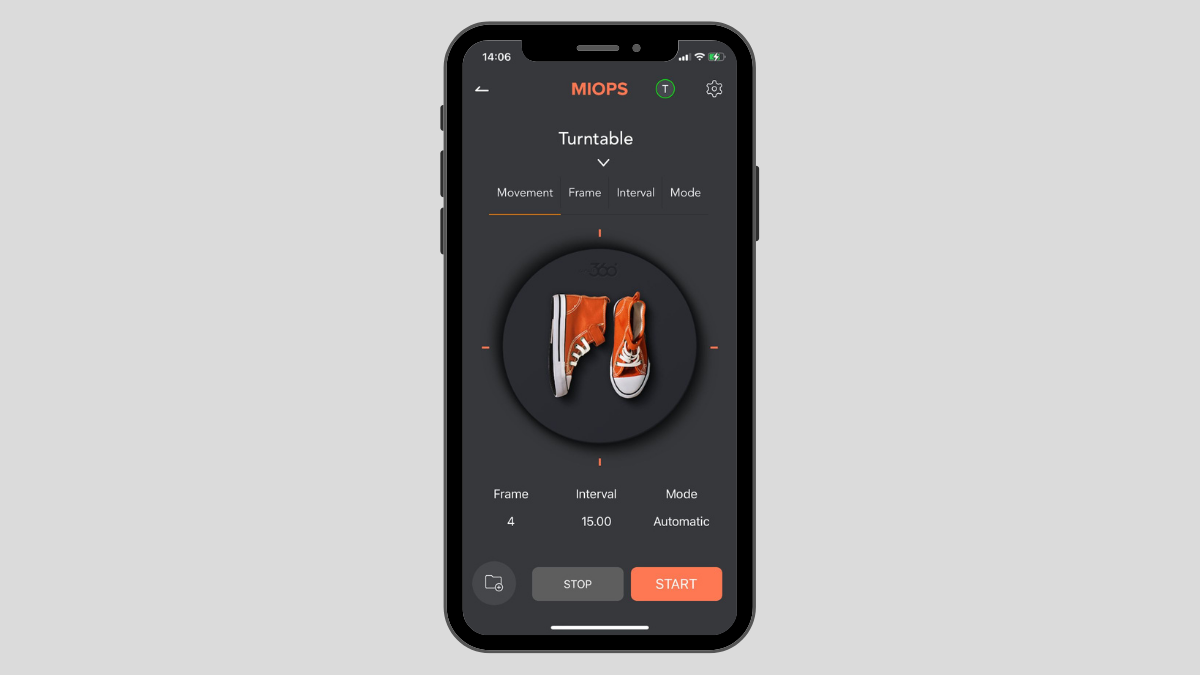
Frame : This parameter defines how many photos are taken in a full turn of the turntable.
Interval : This parameter defines the duration between each shot. The Interval can have a value from 13 milliseconds up to 100 hours.
Mode: This parameter determines the operating type of the mode. It has 2 options.
Automatic: Capsule rotates the turntable, triggers the camera to take a photo and then rotates to the next position. These actions are automatically repeated until a full turn is completed.
Manual: Capsule rotates the turntable and waits for you to take a photo manually. After taking the photo, you can click the Next button to return to the next point. These actions are repeated until a full turn is completed.
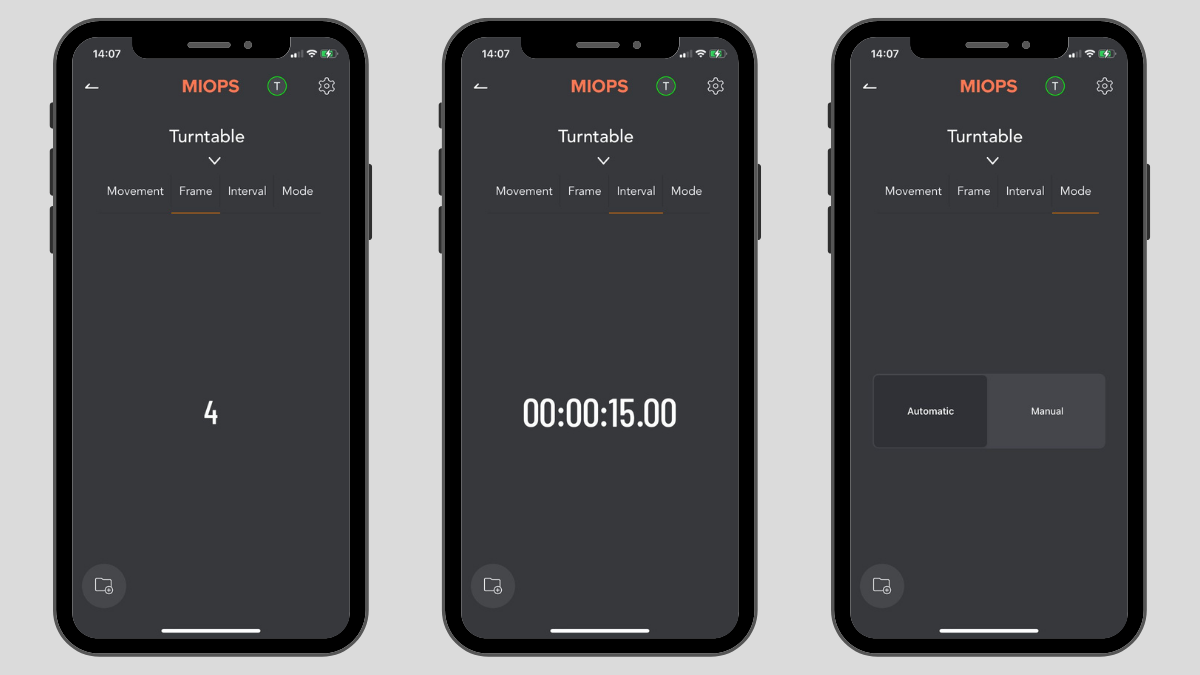
How does it work?
Once you set all the parameters, click the Start button on the lower right corner. Capsule will rotate the turntable at angles calculated based on the number of photos you want to take in one turn. If Automatic mode is selected, it will trigger the camera itself at every stage, if manual mode is selected, it will wait for you to take the photo and then press the Next button.