The HDR Timelapse mode combines the time-lapse with HDR (High Dynamic Range) mode. In other words, each frame of the time-lapse video will be an HDR photo.
This can be a complex goal to achieve, but the HDR Timelapse mode takes care of it very easily.
You can set the Interval value and the number of photos required for the time lapse video. HDR Tab shows the HDR settings and it has three parameters to be adjusted, Center, EV(+-), and Frame.
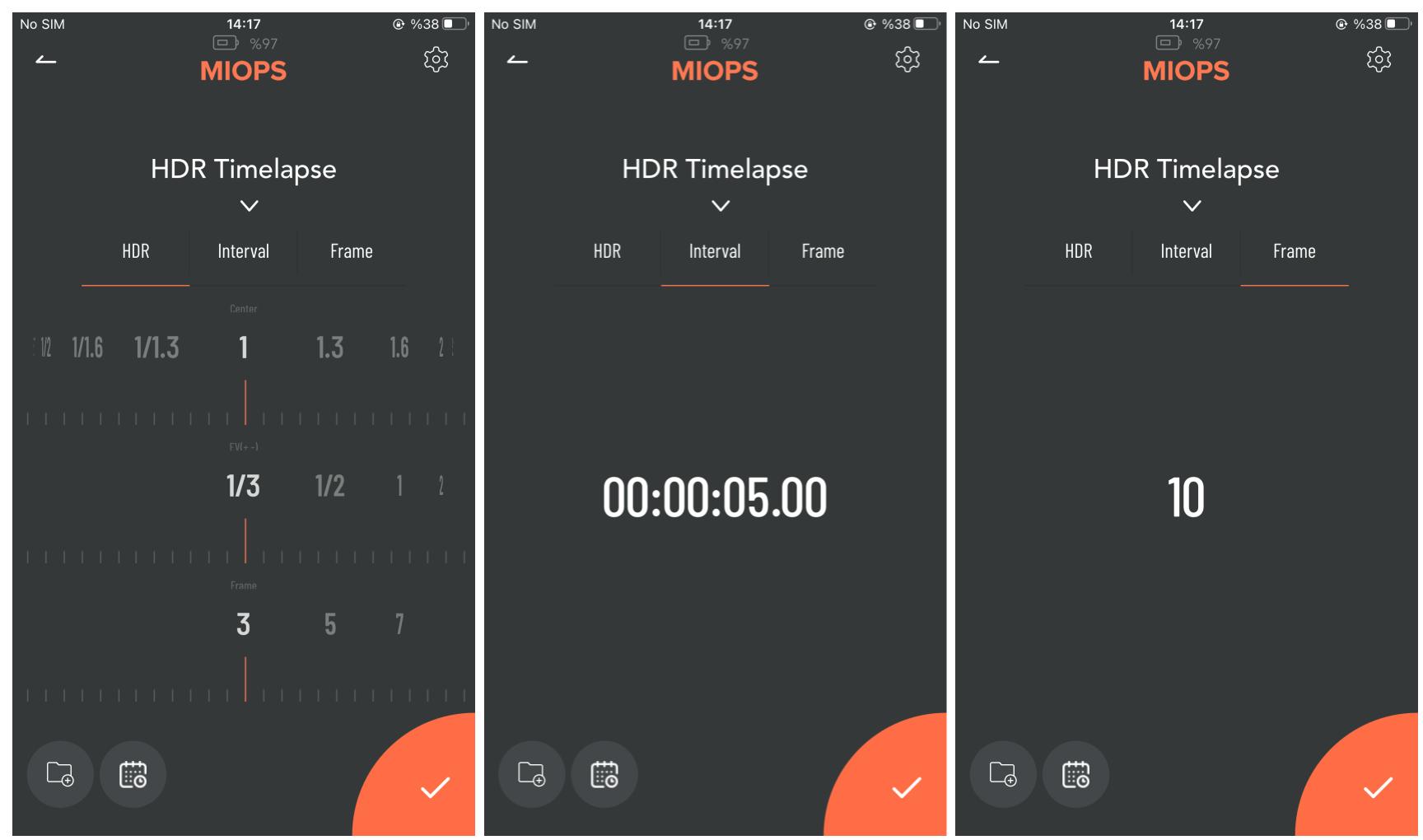
HDR Parameters
Center: This parameter shows the exposure value that will sit in the middle of the sequence.
EV(+-): This parameter shows how many stops each change will be.
Frame: This parameter shows how many photos are to be taken for an HDR photo.
Timelapse Parameters
Interval: This parameter defines the duration between the HDR Photo sequences.
Frame:This parameter defines how many photos will be taken. You can set the frame number up to 65543. If you set the frame number to 0, this will mean that the time-lapse will continue until you stop it.
Once you set the parameters and press start button, a status screen will be opened as below.
You can stop the mode by touching Stop button 2 times. When you touch first time, the lock will be opened and when you touch it second time, mode will stop.