This screen is used to set the output behavior of your device. It has 2 parameters:
Delay: This parameter is used to define the delay between the last drop and triggering of the flash or the camera. The unit is in milliseconds. For example, if you set the delay to 100, the flash or camera will be triggered 100 milliseconds later than the last drop.
Trigger Mode: This parameter is used to define which output will be triggered after the last drop. You can select one of the two possible modes. The modes are the “Flash” and the “Camera”. In the “Camera” mode, it will trigger the camera after dripping the drop(s). In the "Flash" mode, it will trigger the camera to start the long exposure before releasing the drop(s) and trigger the flash after releasing the drop(s).
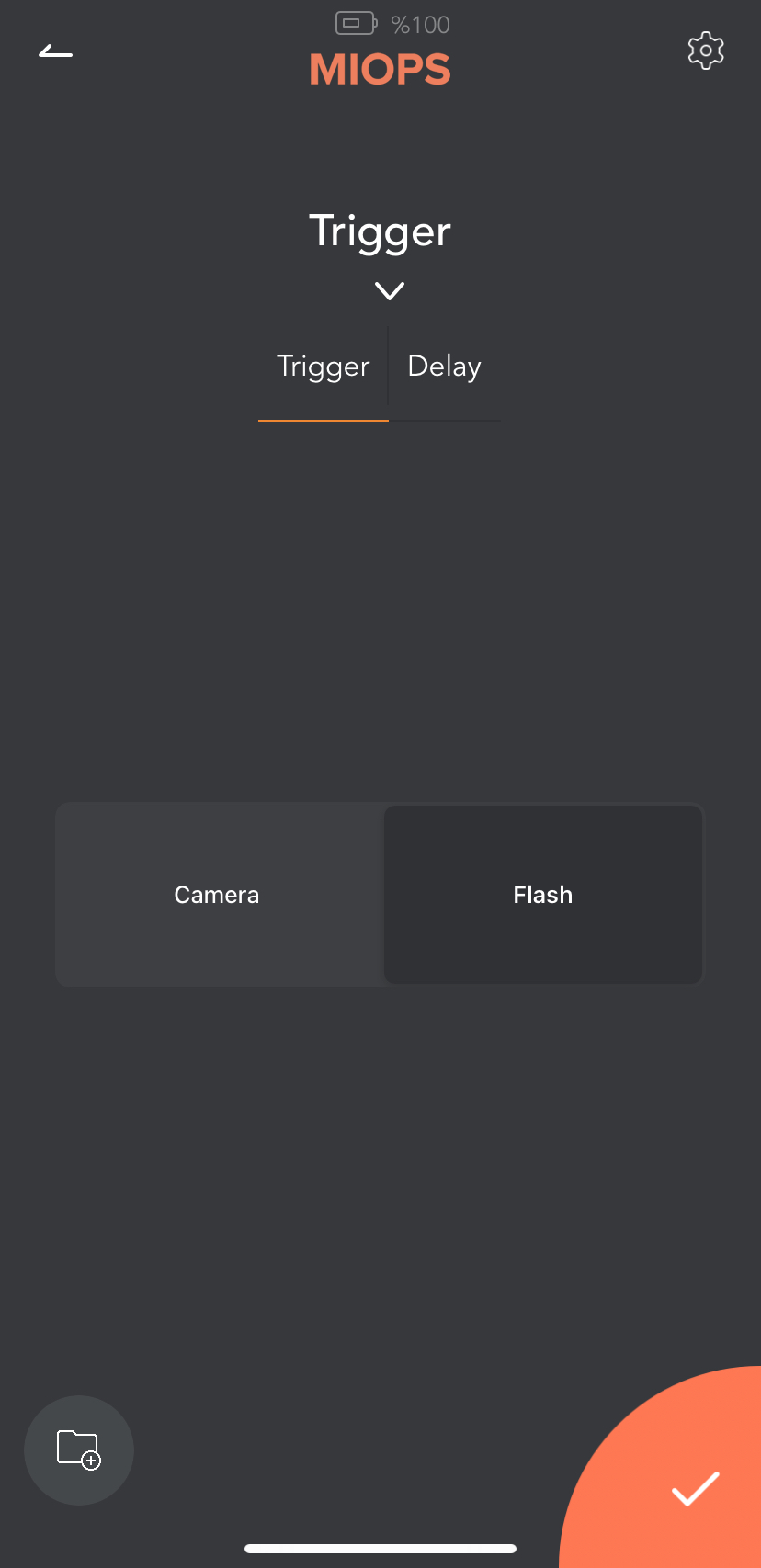
Camera Triggering: In this setup, you set the last parameter in the app to Camera. Connect the camera cable between the Splash and the Camera. And there is no connection between Splash and the Flash. With this setup, Splash drips the drops and then triggers your camera through the camera connection cable.
However, you may be challenged with the shutter lag of your camera in this mode. If you would like to continue with triggering your camera, you can try to use your camera at Mirror Lockup. It will decresae the camera's shutter lag shutter lag. This will prevent the consistency issues and help to create more consistent drops.
Flash Triggering: In this setup, you set the last parameter in the app to Flash. Connect the sync cable between the Splash and the Flash. And you may or may not connect your Splash to your Camera. The Camera is set to long exposure (3-4 seconds) and it is used in a dark room. If you connect the camera and the Splash together with a cable, Splash opens the shutter of the camera first, then drips the drops and finally triggers the flash. Once the flash is triggered, the camera catches only this moment, since the room is dark. If you don't connect the camera and the Splash together, you should press the shutter button manually before pressing the Start button on the app.