MIOPS Splash has the capability of updating its firmware without needing any cable connection to a computer. You can use the MIOPS Mobile app to check for new firmware version and then update the device with a single click.
When you connect your device through MIOPS MOBILE app, it automatically checks your device's firmware version and prompts a pop-up message if a new firmware is available. You can also use the "Check Firmware Updates" option in the Settings menu to check manually if there is a new firmware available by clicking Settings icon at the top right corner. When you click this icon, you will see the following screen.
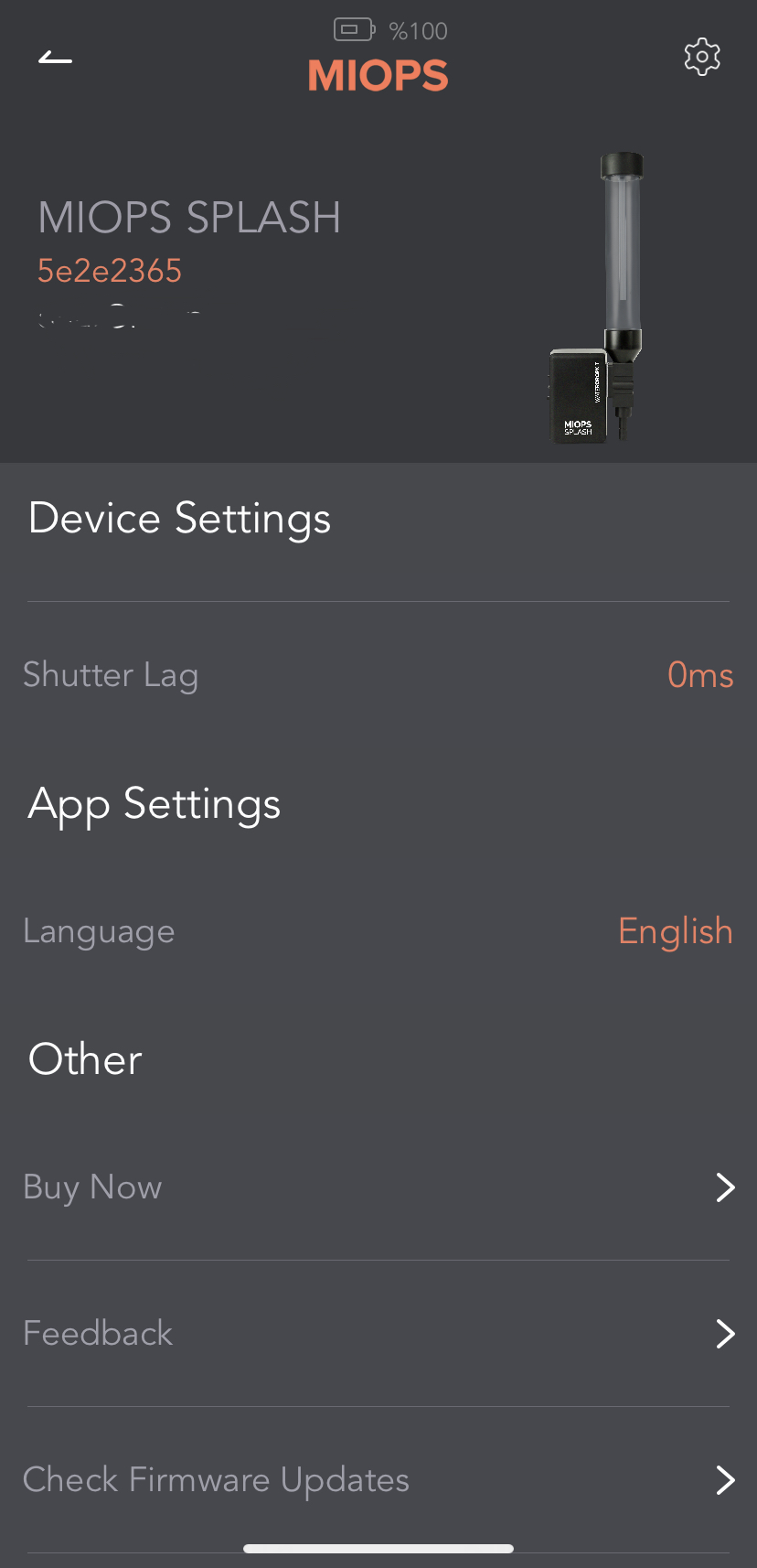
If your device has the latest firmware version, you will see a message on the screen like “Your device is up to date”. If there is an available firmware version, you can start the upgrade process using this screen.