The following screen is used to set parameters for your water drop photography setup.
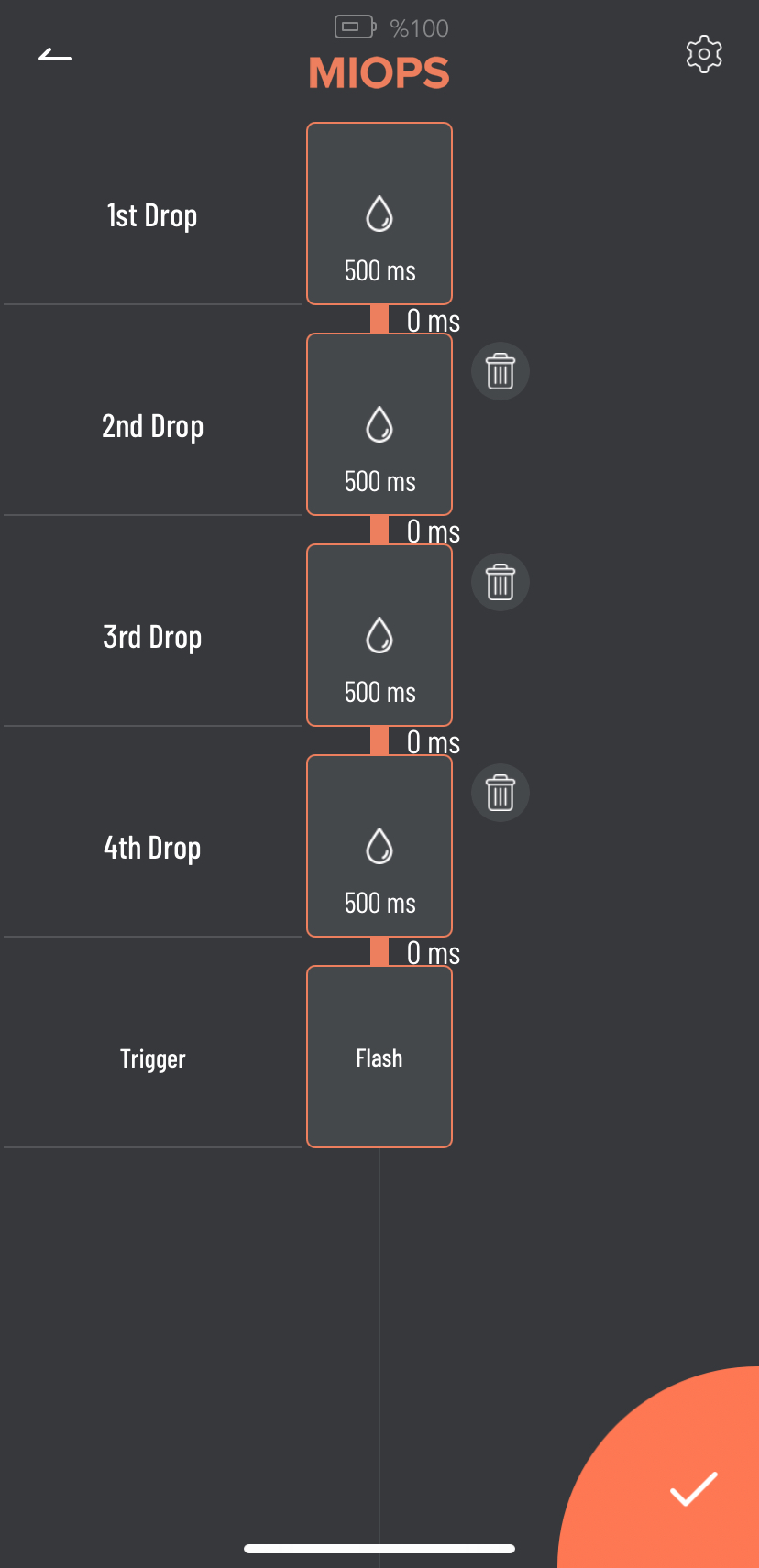
1st Drop:
This screen is used to set the first drop. It has a single parameter.
Drop Size: This parameter is used to set the size of the drop. The unit is in milliseconds. So if you set the drop size to 50, the valve will be open for 50 milliseconds.
Drop size cannot be zero for the first drop as a single drop is a minimum requirement for the water drop photography.
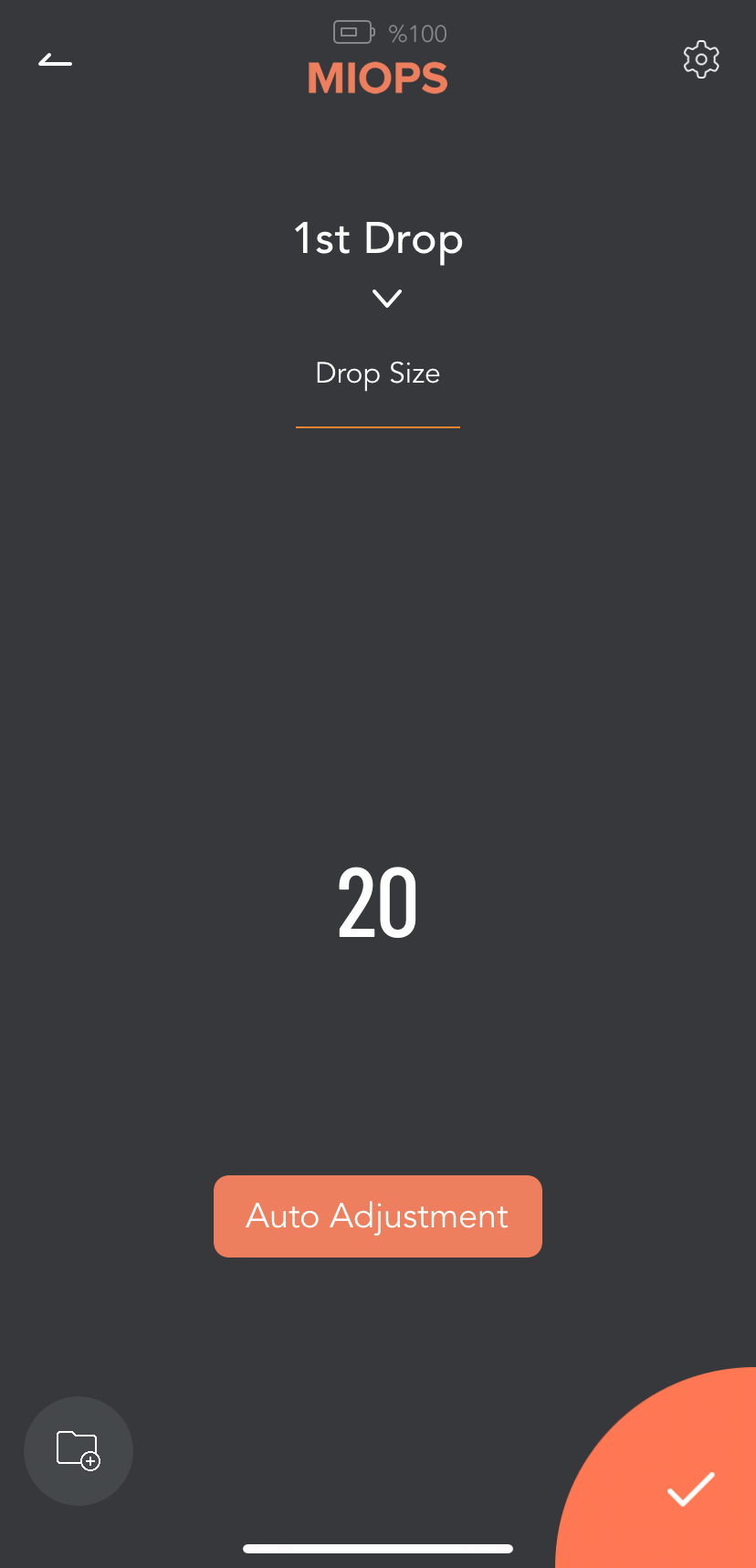
You can also use Auto Adjustment button do find the proper drop size automatically. You can visit Auto Adjustment section for details.
You can also Save this setting by clicking Save icon at the left bottom corner.
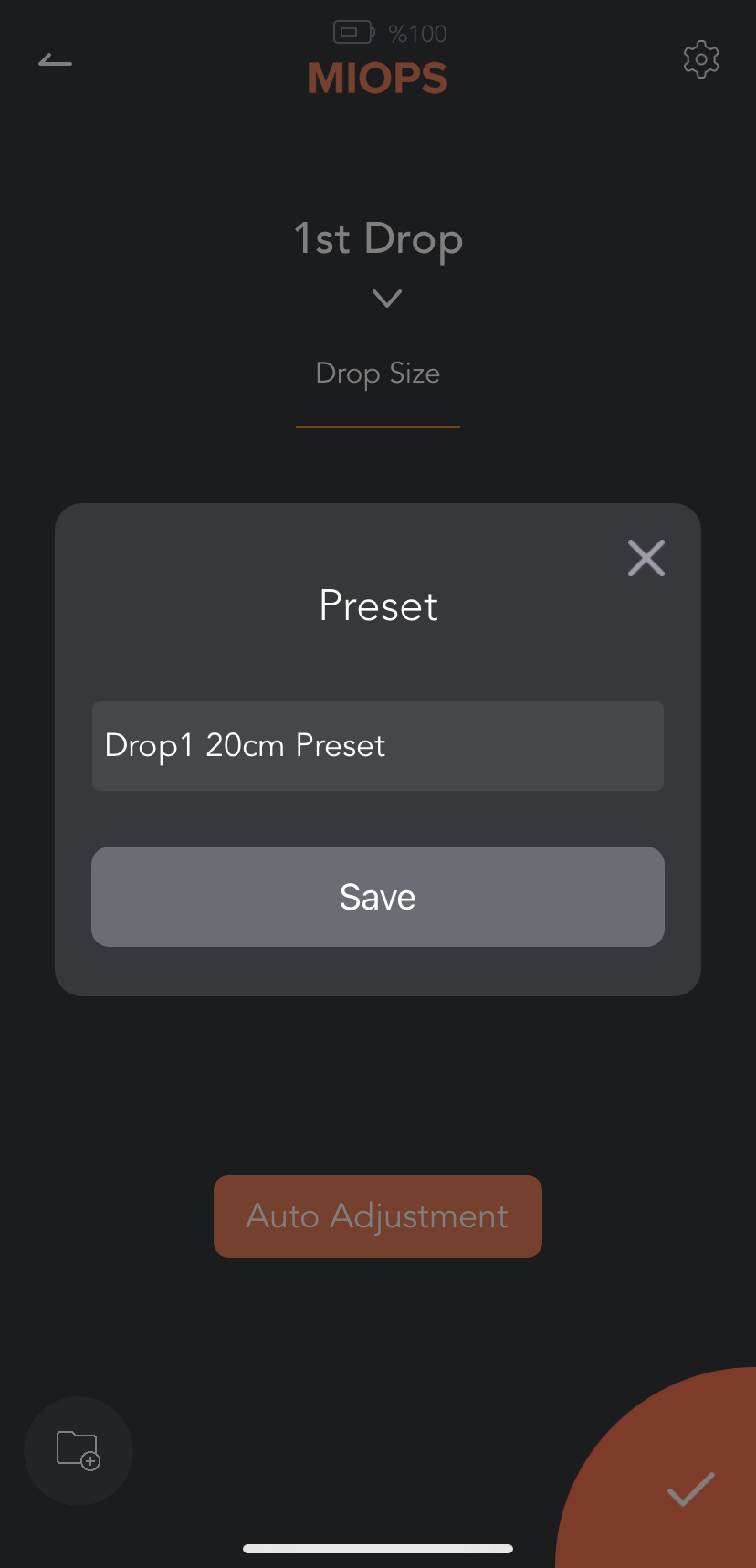
Once you click this icon, you will be asked for a Preset name. Just enter your setup name and click Save. You can recall your Preset by touching the field in the following screenshot.
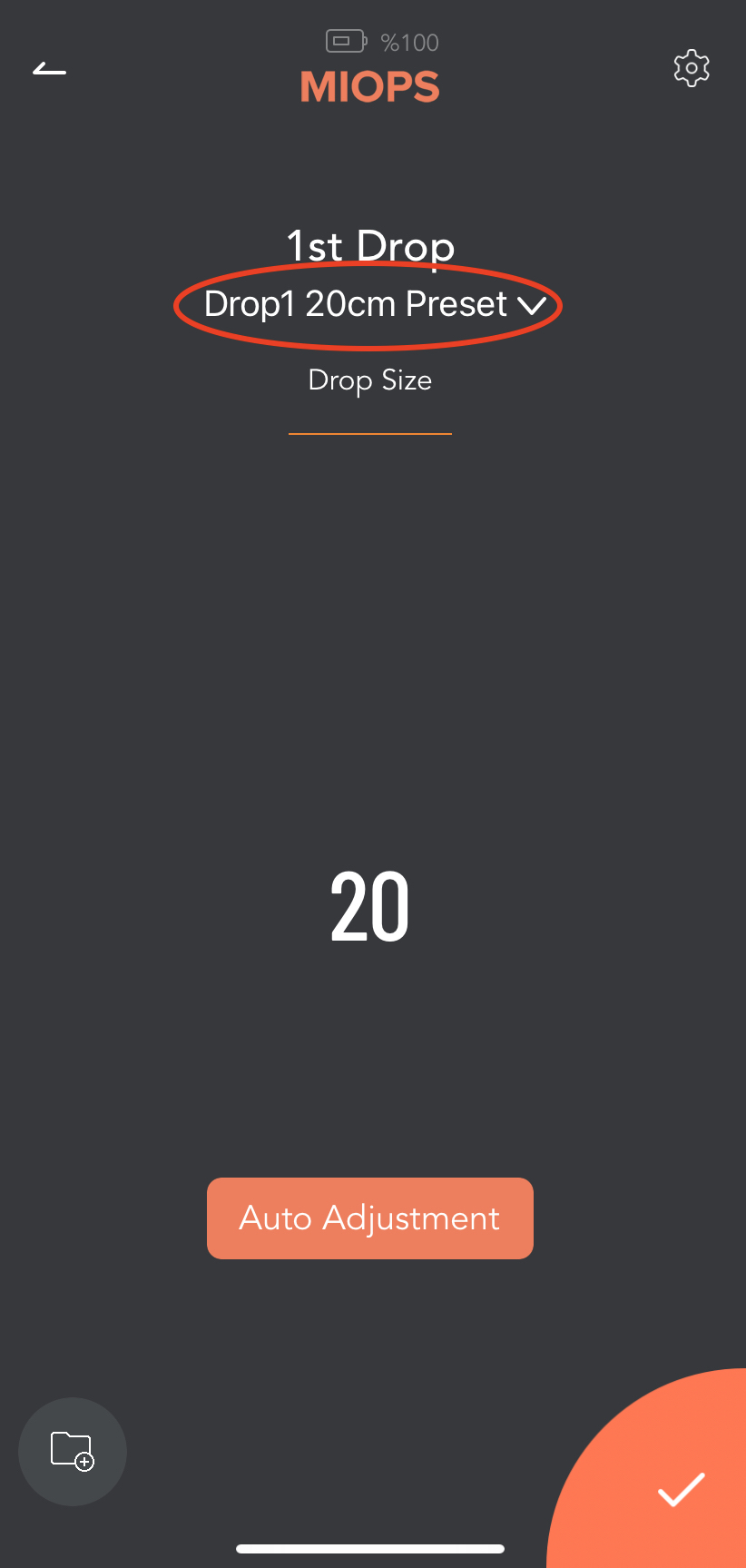
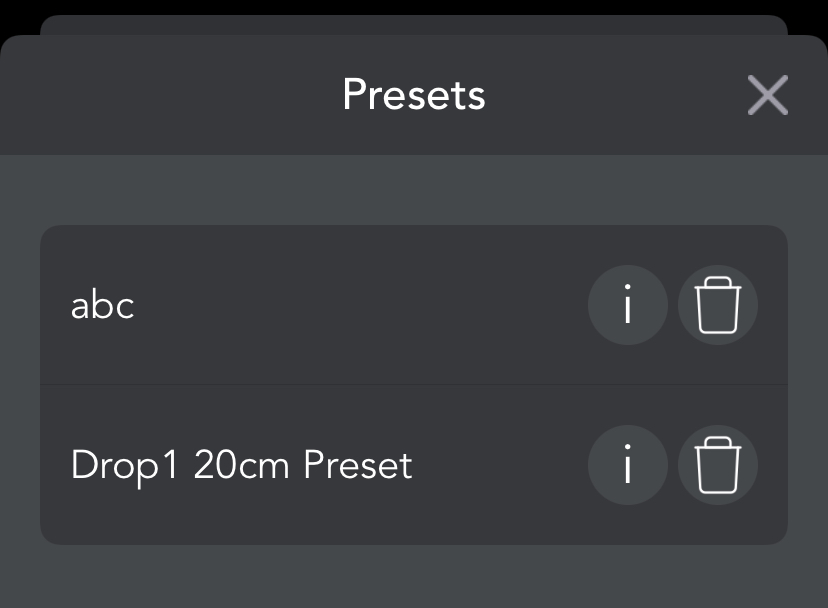
2nd Drop:
This screen is used to set the second drop if needed. It has two parameters.
Drop Size: This parameter is used to set the size of the drop. The unit is in milliseconds. For example, if you set the drop size to 50, the valve will be open for 50 milliseconds.
Delay: This parameter is used to define the delay between the second drop and the first drop. The unit is in milliseconds. For example, if you set the delay to 120, the second drop will be released 120 milliseconds later than the first drop.
You can set the drop size to zero if you don't want to drip the second drop.
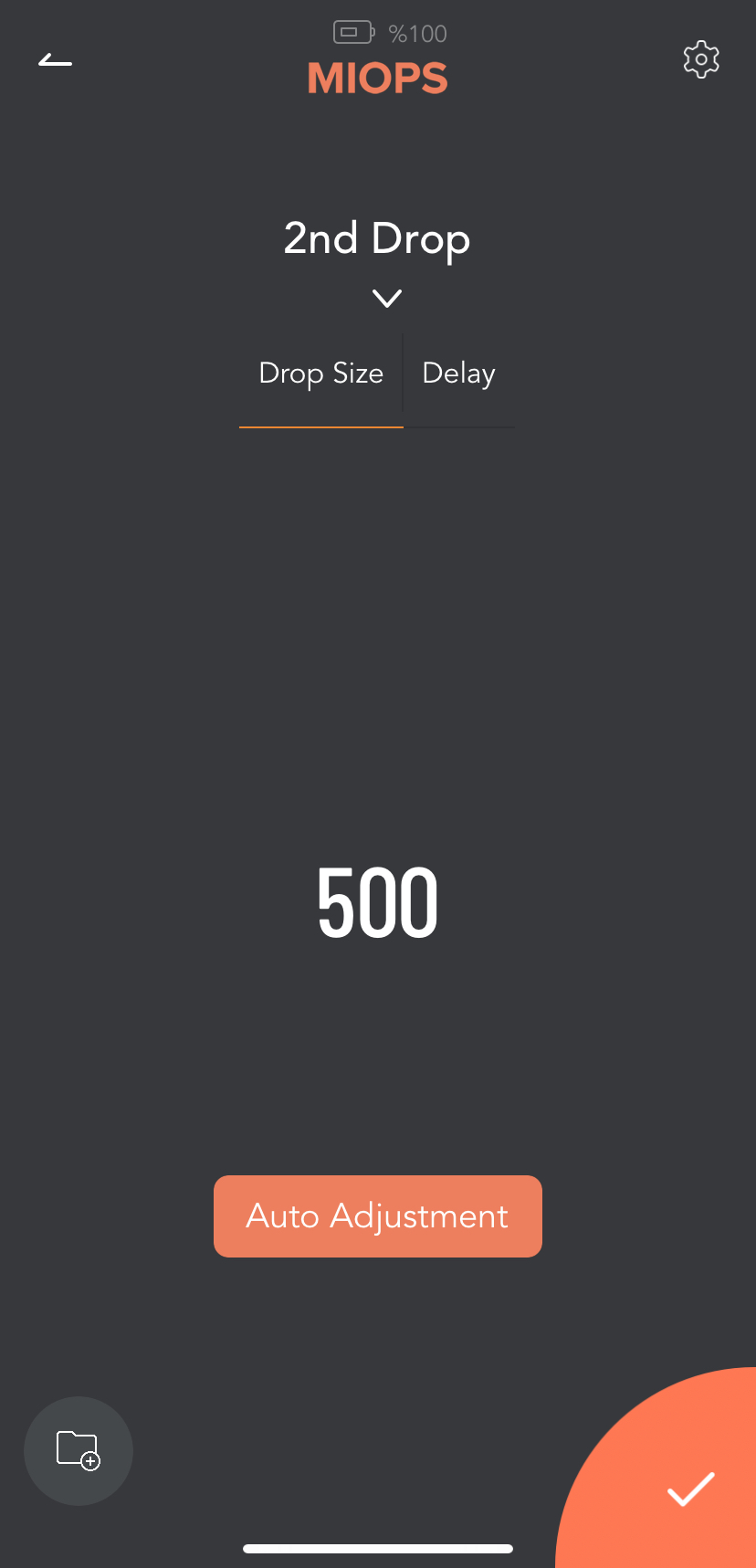
3rd Drop:
This screen is used to set the third drop if needed. It has two parameters.
Drop Size: This parameter is used to set the size of the drop. The unit is in milliseconds. For example, if you set the drop size to 50, the valve will be open for 50 milliseconds.
Delay: This parameter is used to define the delay between the third drop and the second drop. The unit is in milliseconds. For example, if you set the delay to 120, the third drop will be released 120 milliseconds later than the second drop.
You can set the drop size to zero if you don't want to drip the third drop.
4th Drop:
This screen is used to set the third drop if needed. It has two parameters.
Drop Size: This parameter is used to set the size of the drop. The unit is in milliseconds. For example, if you set the drop size to 50, the valve will be open for 50 milliseconds.
Delay: This parameter is used to define the delay between the fourth drop and the third drop. The unit is in milliseconds. For example, if you set the delay to 120, the fourth drop will be released 120 milliseconds later than the third drop.
You can set the drop size to zero if you don't want to drip the fourth drop.