The Sound Mode uses the built-in microphone of your Flex to detect sound events. It has four parameters:
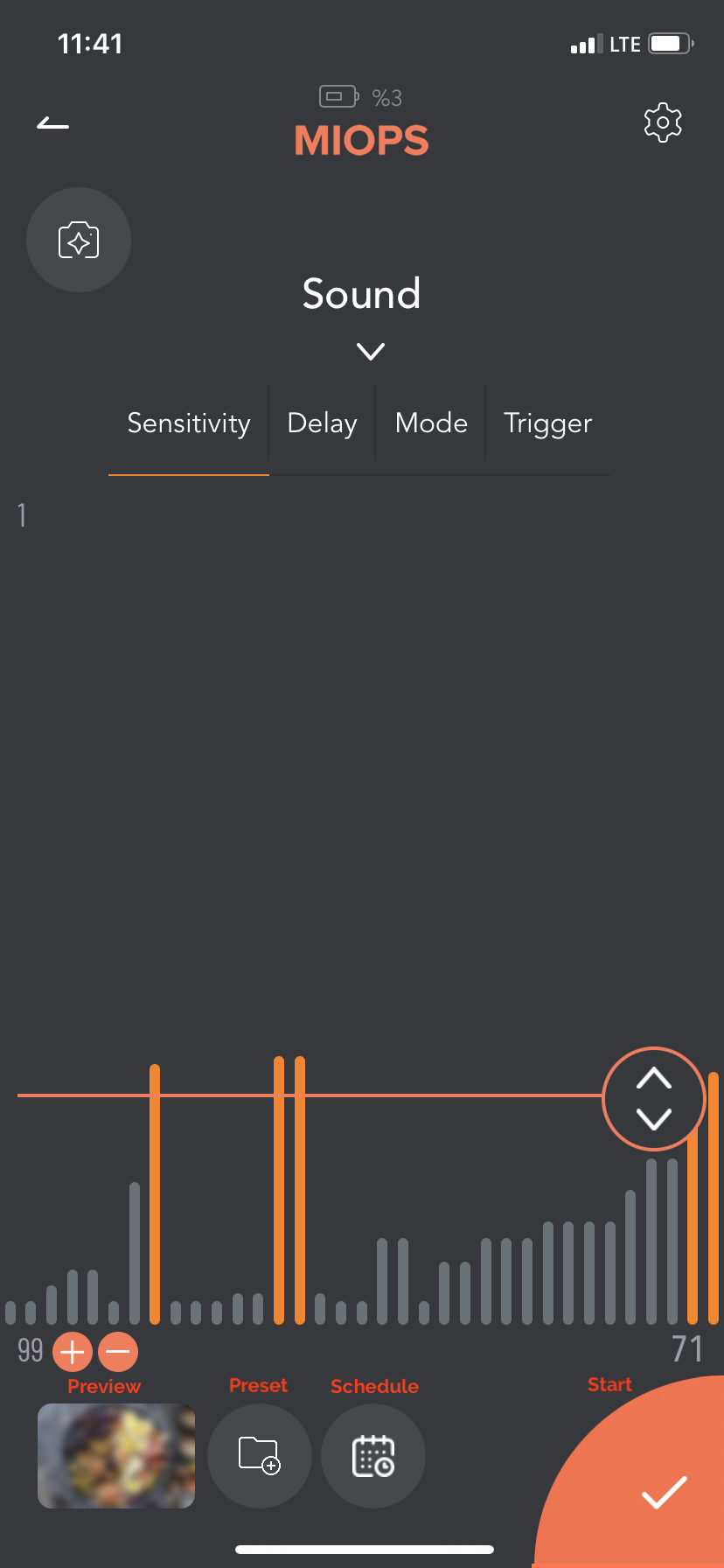
Sensitivity: This value determines the level of the sound that must be exceeded to trigger. The measured sound level will we displayed in real time with orange bars. This will help you to understand where to set the threshold approximately to filter out the environment noise. You can move the threshold bar by holding and moving circle with arrows or use "+" and "-" buttons.
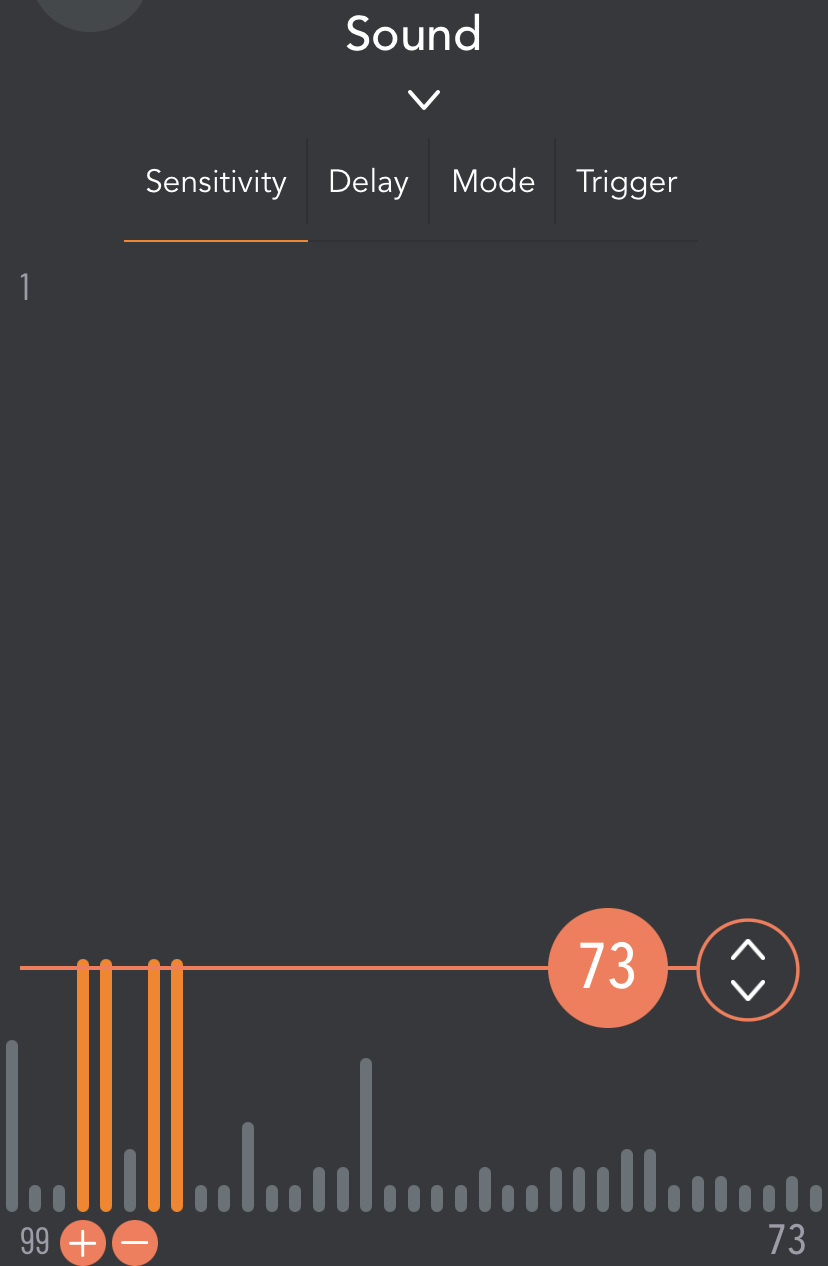
Delay: This parameter defines the duration between the detection of the sound and the triggering of the camera. You can define the delay anywhere from 0 up to 999 milliseconds.
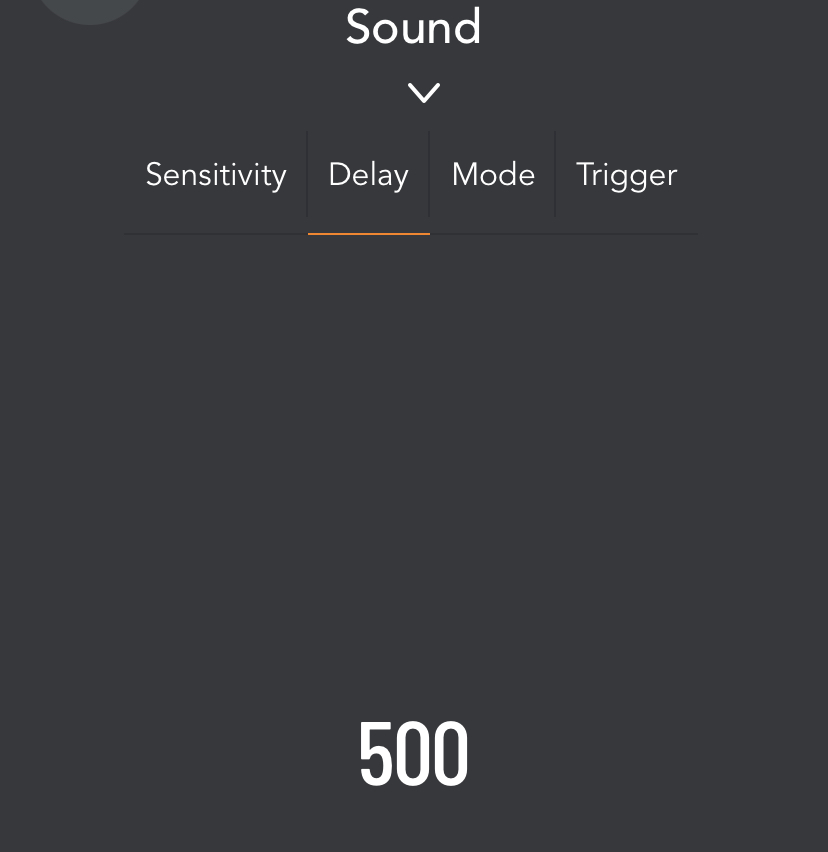
Mode: You can select one of the two possible modes. The modes are the “Continuous Shot” and the “Single Shot”. In the “Continuous Shot” mode, it will trigger the camera each time a sound event is detected. This can cause multiple pictures to be taken or multiple triggering of the flash. If you don’t want this to happen, you can select the “Single Shot” mode. In this mode, it will trigger the camera only once, and then it will stop. You will need to start the sound mode running again to take another picture.
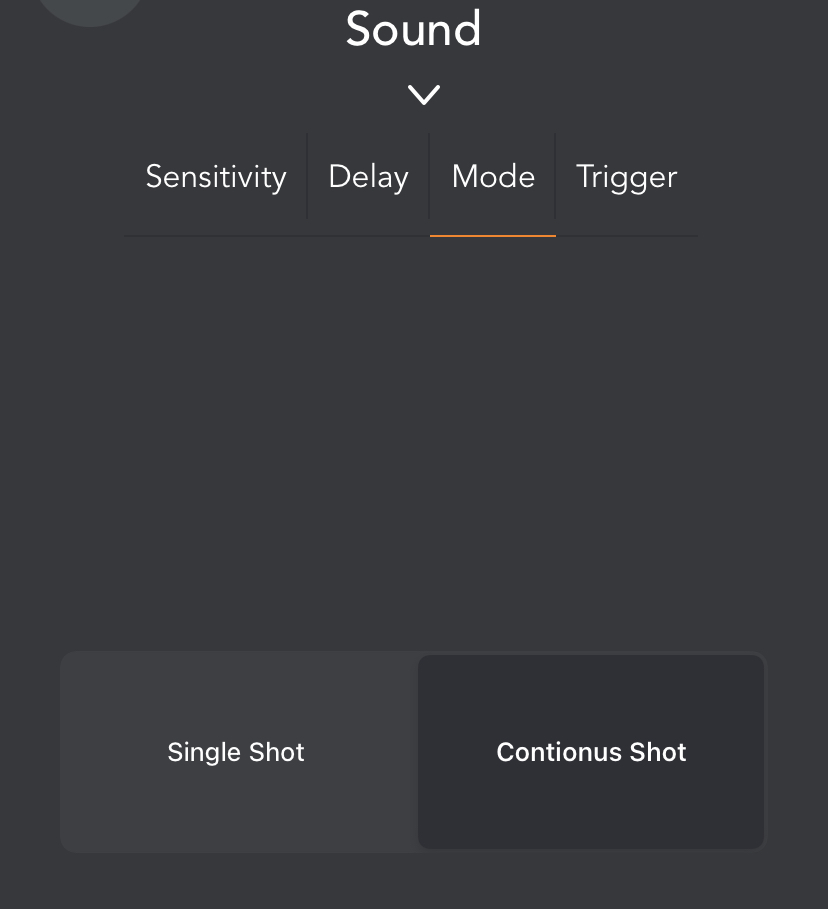
Trigger: This mode has 2 different options as "Flash" and "Camera".
When you choose Camera, your camera will be triggered through its USB communication port when a sound event is detected. If you choose this mode, your camera must be connected to your Flex over Camera Control Port.
Important Notice: Since your camera has a shutter lag, it is not possible to capture high speed events by triggering your camera. If you want to capture high speed events such as popping balloons, breaking glasses etc. you should trigger your Flash in a dark room to freeze the moment.
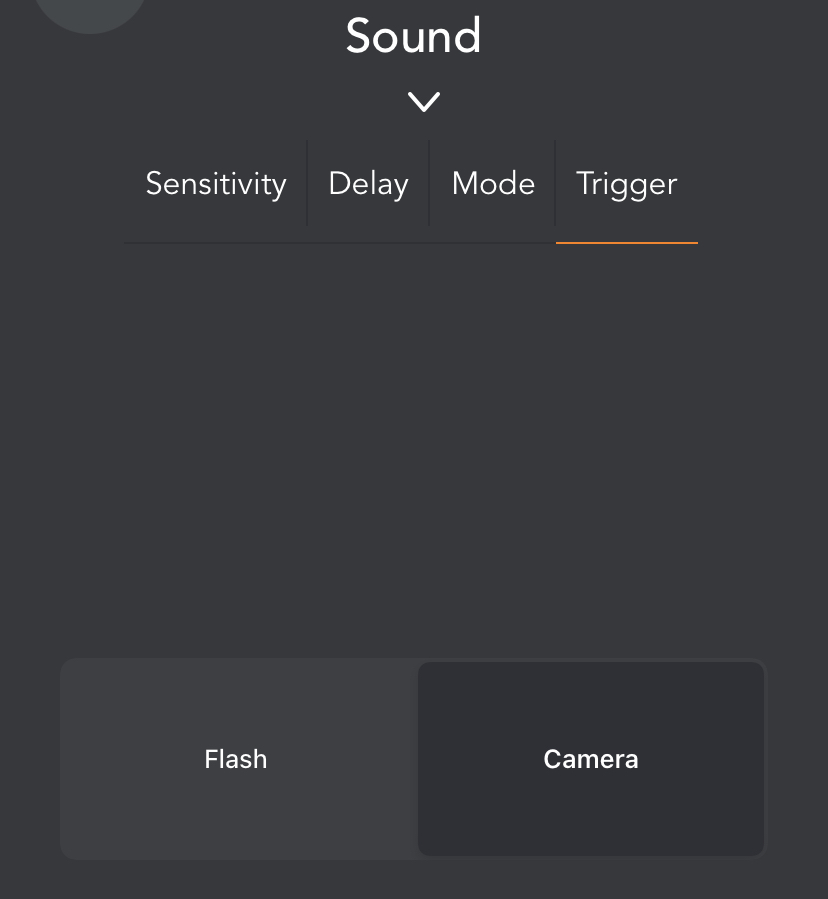
If you want to capture high speed events with Sound Mode then you should choose Flash as Trigger parameter. Please connect your Flash to your Flex through its Flash output using PC Sync Flash cable which comes with the unit. If your flash doesn't have PC Sync port then you can use an adapter. Also connect your camera to USB communication port of your Flex.
When you select Flash as trigger parameter and start the mode, you will see a status screen as below. You will see a Shutter Open/Close icon here. While Sound Mode is running, Flex will listen for sound events but trigger your Flash when it detects a sound change. You can also open the shutter by touching Shutter Open/Close icon. So, usage should be like below:
1. Set Trigger parameter as Flash
2. Open Camera Control screen and set your Shutter Speed to value such as 2-3 seconds
2. Start the mode
3. When you are ready, darken the room/studio
4. Touch Shutter Open/Close icon (Your camera will start capturing)
5. Create a sound event (pop the balloon, broke the glass, clap your hands etc)
6. Your flash will be triggered
7. Your camera will stop capturing when shutter speed duration is completed

In the sound mode, the distance between your sound source and the Flex can make a difference. Due to the propagation speed of the sound, you may want to bring the Flex closer to the sound source.