You can use Settings menu to change application related or device related settings or to get information.
You can see Total Available Space and Free Space for your Flex device at the top section.
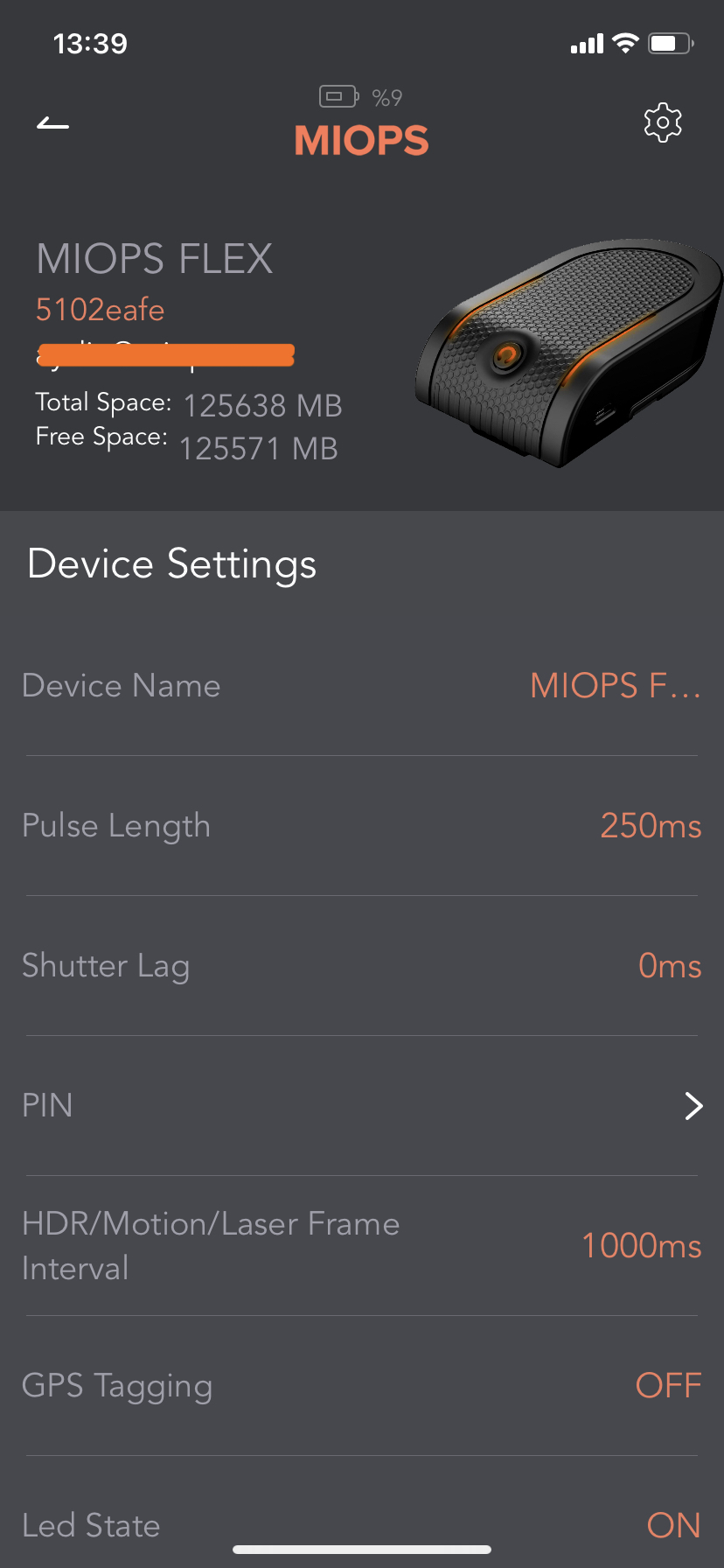
Device Name: This parameter shows the name of your device. Default name is MIOPS FLEX for all devices. You can assign a different name to your device by clicking this parameter. Please don't use non alphanumeric characters.
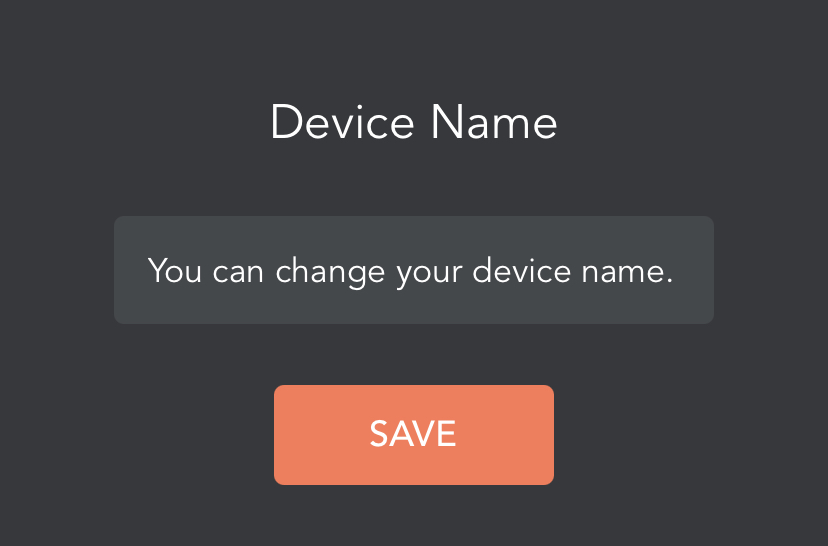
Pulse Length: This parameter is used to determine the pulse length of each trigger signal for those modes which don't have an exposure parameter. It used for Lightning mode only when Trigger mode is set to ShutterPort.
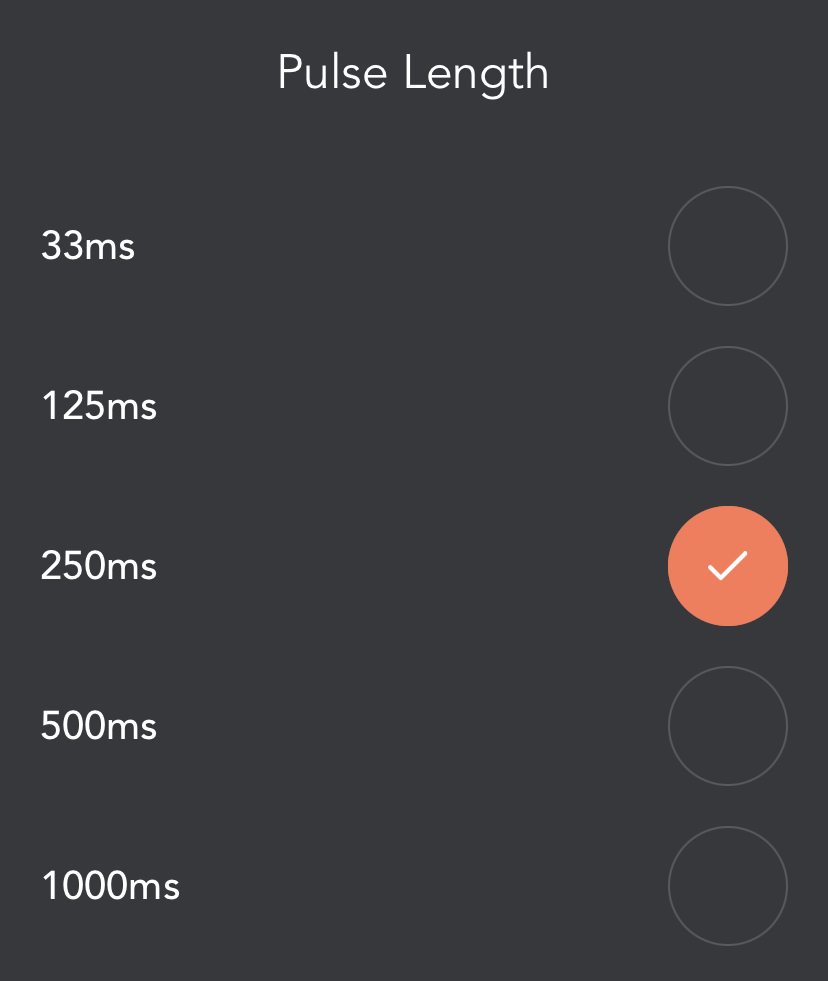
PIN Code: You can assign a PIN to your device to prevent others from connecting to your device.
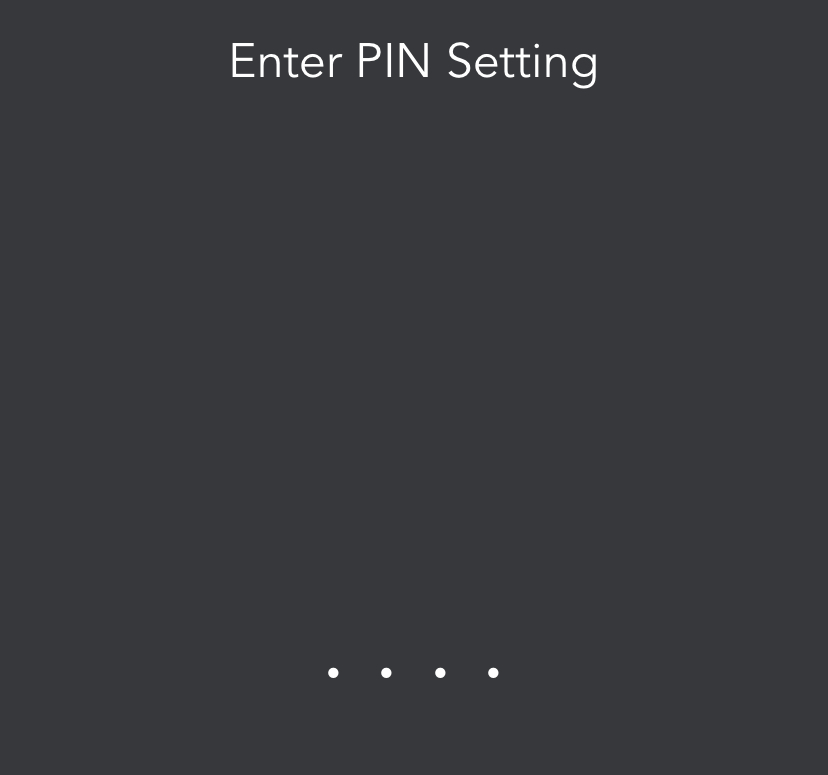
HDR & Motion & Laser Frame Interval: This parameter is used to determine the interval between each frame for HDR and Laser modes. Use 1000ms or longer times for better results.
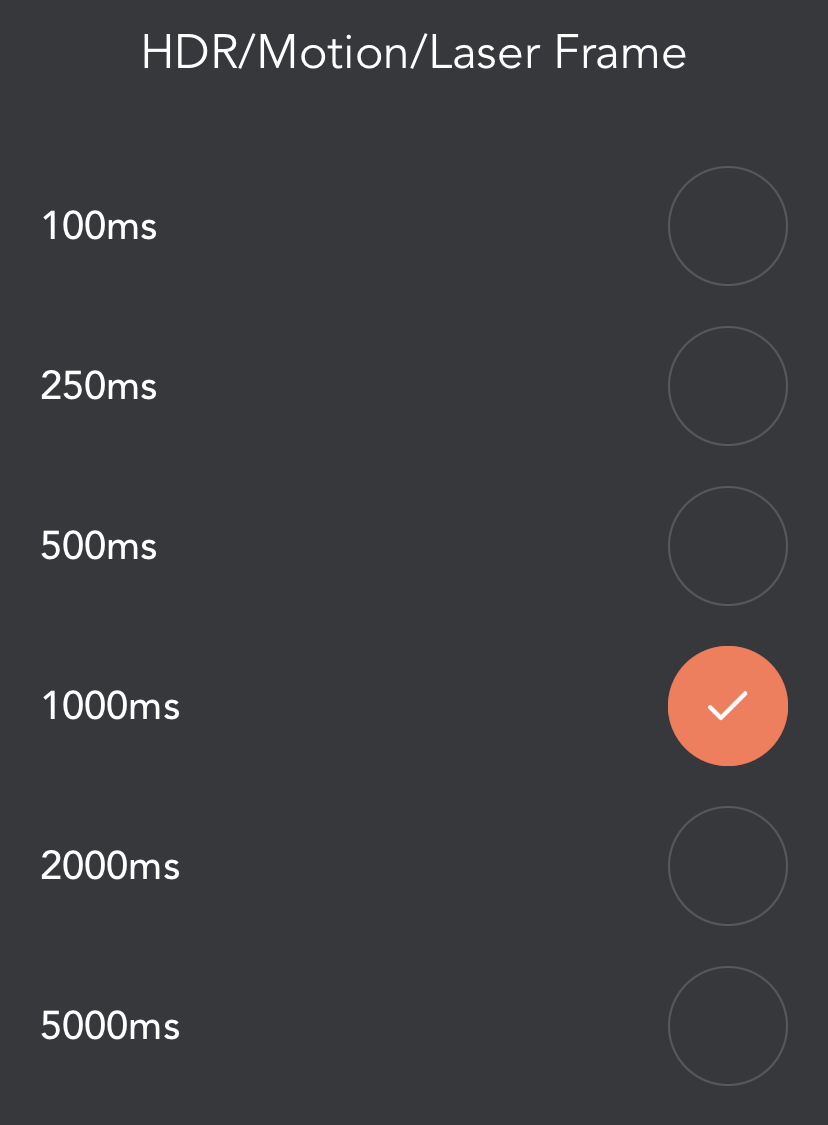
GPS Tagging: This parameter is used to set GPS Tagging ON or OFF.
LED State: This parameter disable LED lights of Flex for power savings.
Preview FPS: This parameter is used to determine the Frame Per Second value while creating Timelapse preview.
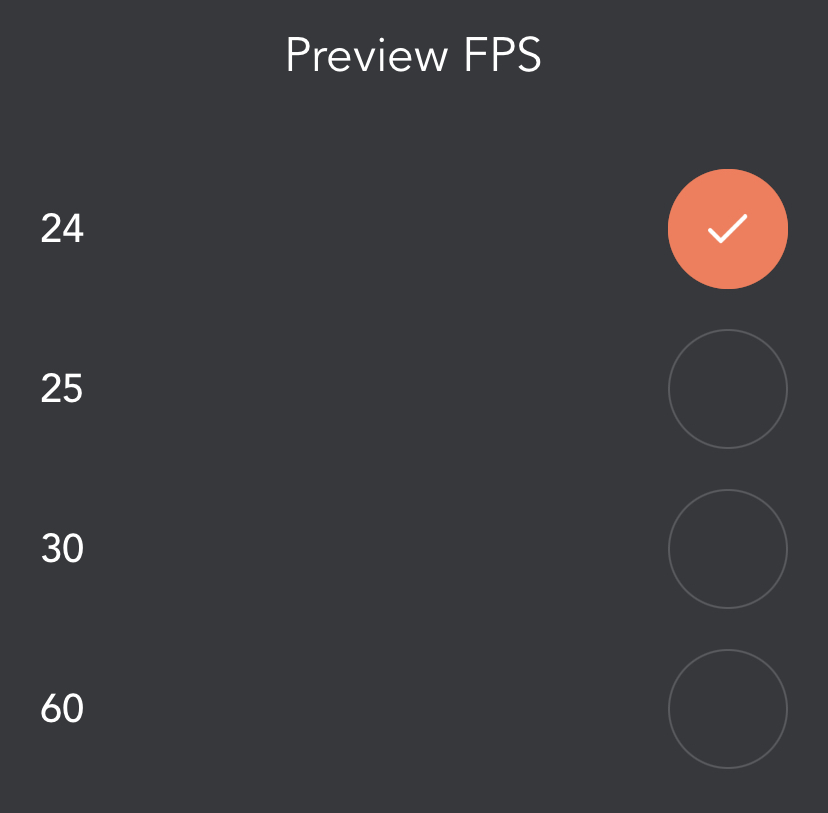
Delete Backup Files: This parameter is used to delete all photos in your Flex device.
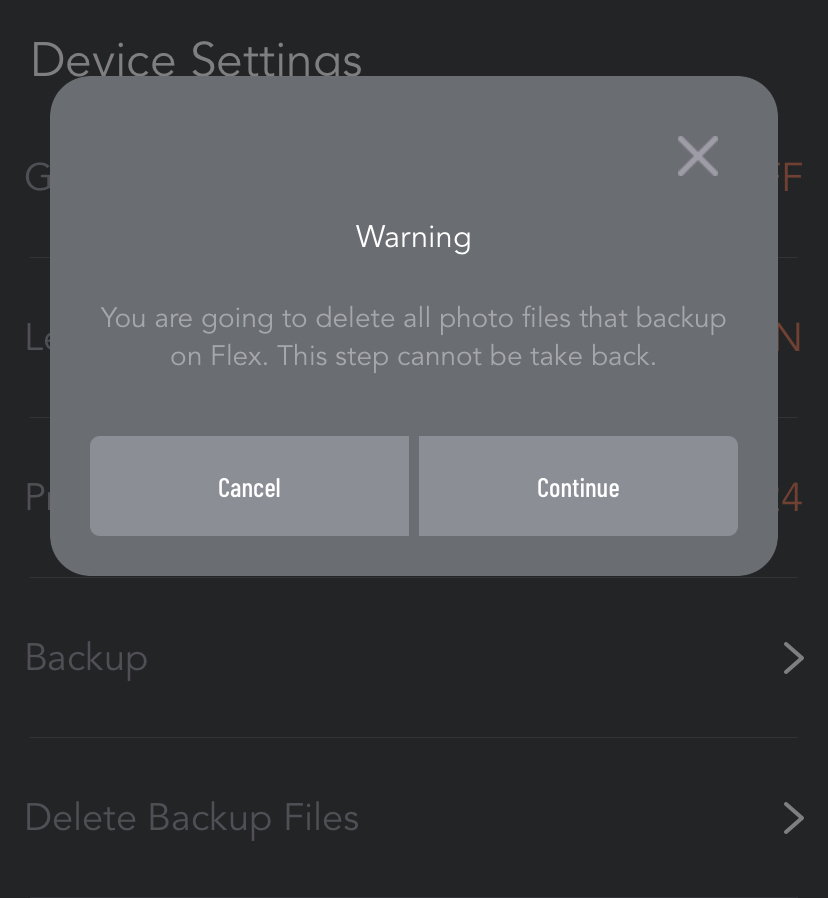
Liveview Quality: This parameter is used to determine the Liveview Quality.

Reset All Settings: Returns the Flex parameters to factory settings.
Enable Logger: Enable logging on your device. We request this log from you in case of a problem. In order to send a log to us, enable logger, execute the problem scenario and press stop and send debug file. A new screen will be opened to send the parameters and log file to support e-mail address.
Language: This parameter is used to change the language of the mobile application.
Distance Unit: This parameter is used to determine the distance unit for Roadlapse mode. It can be either "Meters" or "Feets".
Buy Now: This button is used to visit the store for purchasing the product (It will not work when you connected to your Flex device over Wifi since this page requires internet connection).
Feedback: This screen is used to give feedback about the mobile application to the developers.
User Manual: This screen will forward you to https://help.miops.com/hc/en-us page (It will not work when you connected to your Flex device over Wifi since this page requires internet connection)